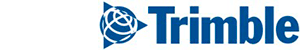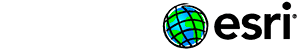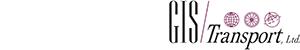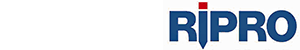Article of the Month -
March 2008
|
Opus Projects – A Web-Based Application to
Administer and Process Multi-Day GPS Campaign Data
Neil D. WESTON, Gerald L. MADER and Tomás SOLER, USA
 This article in .pdf-format.
This article in .pdf-format.
Key words: GPS, positioning, campaign
SUMMARY
The National Geodetic Survey (NGS) has operated the Online
Positioning User Service (OPUS) since March 2001, to provide end-users
easy access to the National Spatial Reference System (NSRS) using GPS
data. Due to the program's popularity and the continuing list of
requests for new features and enhancements, NGS has recently introduced
a beta version of a new product called OPUS Projects. This program has
been designed to automatically process, in a robust and consistent
fashion, GPS data collected during a predefined campaign or project. A
project manager, who is tasked with designing, implementing and
reviewing the activities associated with a GPS campaign, assigns a
specific project code for each GPS project. During the GPS data
submittal phase, field personnel submit their GPS data on a daily basis
to OPUS, in either native receiver or RINEX format, with the assigned
project code. Each dataset is then processed by OPUS to determine
initial data quality and position of the station. A solution report for
each submitted dataset is then sent to the field personnel and to the
project manager for review. If each RINEX file processed by OPUS also
passes an additional set of criteria, web-based files, statistics and
maps of the project area are updated in a dynamic fashion to include the
station associated with the RINEX file before they are saved by project
code, session and day number for subsequent network processing. Once all
the datasets have been submitted, OPUS Projects generates a list of
sessions, each of which can now be processed in a more robust, network
fashion. The project manager will then determine which stations to
constrain in each session before submitting them for the network
adjustment in OPUS Projects. In the final phase of OPUS Projects, the
solutions from each of the sessions during a multi-day project are
combined using program GPSCOM to produce a single output in the form of
a SINEX file. This particular file will now contain the final set of
coordinates for each station in the project. OPUS Projects will provide
managers and field personnel the ability to manage and view the status
of several GPS campaigns via the web. Once NGS has finished internally
reviewing OPUS Projects, a publicly available test version may be made
available by 2008.
1. INTRODUCTION
The National Geodetic Survey (NGS) has operated the Online
Positioning User Service (OPUS) since March 2001, to provide end-users
easy access to the National Spatial Reference System (NSRS) using GPS
data. Due to the program's popularity and the continuing list of
requests for new features and enhancements, NGS has recently introduced
a beta version of a new product called OPUS Projects. This program has
been designed to automatically process, in a robust and consistent
fashion, GPS data collected during a predefined campaign or project. A
project manager, who is tasked with designing, implementing and
reviewing the activities associated with a GPS campaign, assigns a
specific project code for each GPS project. During the GPS data
submittal phase, field personnel submit their GPS data on a daily basis
to OPUS, in either native receiver or RINEX format, with the assigned
project code. Each dataset is then processed by OPUS to determine
initial data quality and position of the station. A solution report for
each submitted dataset is then sent to the field personnel and to the
project manager for review. If each RINEX file processed by OPUS also
passes an additional set of criteria, web-based files, statistics and
maps of the project area are updated dynamically to include the station
associated with the RINEX file before they are saved by project code,
session and day number for subsequent network processing. Once all the
datasets have been submitted, OPUS Projects generates a list of
sessions, each of which can now be processed in a more robust, network
fashion. The project manager will then determine which stations to
constrain in each session before submitting them for the network
adjustment in OPUS Projects. In the final phase of OPUS Projects, the
solutions from each of the sessions during a multi-day project are
combined using program GPSCOM to produce a single output in the form of
a SINEX file. This particular file will now contain the final set of
coordinates for each station in the project.
2. PROJECT CREATION
OPUS Projects was initially designed so all administrative and data
processing tasks associated with a GPS campaign could be managed through
a number of web pages and tools at NGS. The web pages, in turn, are
linked to a number of cgi-based programs to perform several
administrative tasks such as creating new projects, adding supplementary
data to a project, processing GPS data or modifying an existing project.
A project manager could then oversee a number of GPS projects with a web
browser, either from their office computer or from a remote location via
the Internet.
The main web page for OPUS Projects is divided into four primary
sections. The first section is used for creating new projects under the
OPUS system. A project manager would enter
their email address, for electronic correspondence, and the name of
the new project and then OPUS Projects would randomly generate the
appropriate access keywords for managing and processing GPS data. A
database for the email addresses of all the personnel associated with
the new project as well as building the directory structure, on the OPUS
RAID, to store the campaign data, would also be created. The process,
project and manager keywords are then emailed to the project manager who
would then distribute them to additional personnel who might be
associated with a specific project. Figure 2.1 illustrates the first of
four sections on the main OPUS Projects web page where a project can be
created.
Once a GPS campaign has been started, the field personnel typically
submit their observation files through the standard OPUS web site on a
daily basis. The project keyword is supplied on the OPUS options web
page during each submission so each member of the project receives a
copy of the solution report for each site via email. Archiving of the
RINEX data and intermediate files are then performed during the file
management process.

Fig 2.1 The main OPUS Projects web page contains four sections
for administering and processing GPS campaign data associated with a
project.
The second section of the main OPUS Projects web page is currently
under construction but will eventually be used to add supplemental CORS
data to any of the defined projects. A series of pull-down menus will
allow a manager to include GPS data, which was observed during the same
time period as the project, from one or more of the currently available
CORS sites in the National CORS network. The data from the CORS sites
will then be included in all of the appropriate sessions of the project.
The third section illustrated in Fig. 2.1 is primarily used to access
the processing web page. To process a specific observation session from
a pre-defined project, a manager must identify the project they wish to
access and supply the correct process keyword. OPUS Projects has
been designed with the anticipation that a manager might administer
many projects simultaneously and therefore one method to distinguish
each project is through the use of project keywords.
The final section on the main OPUS Projects web page is used to
access the project administration menus (see Fig. 2.2) and a number of
additional features. From this section, modifications to the project
name and changes to any of the keywords of the particular project can be
preformed. The email database associated with the project can also be
edited at this menu as well as managing project files and accessing the
project session generator.

Fig 2.2 The OPUS Projects Administration web page provides access
to change a number of features associate with a particular project.
2. DATA MANAGEMENT
One of the primary responsibilities of the OPUS Projects manager is
to review the solution report for each of the submitted datasets. The
data management web page (see FIG. 3.1) provides a pull-down menu which
lists each dataset, the time the dataset was submitted and the
submitters email address. If a problem is discovered with the RINEX data
or the solution, the manager can either contact the submitter in the
field or delete the file and request a re-occupation of the site. This
tool is useful for tracking and scheduling multiple site occupations
during the course of a project.
Another equally important tool for processing and verifying site
occupations is the session viewer where each session is determined by
common occupation times from all the observation data collected during
the course of the project. Each dataset which successfully passes
through OPUS is deposited into the appropriate session for the day in
which the data was collected. Depending on the occupation length and
start/stop times of the datasets, a day may contain more than one
session or a session may span multiple days. Figure 3.2 shows two
sessions for the data collected on October 3rd and 4th of 2006. Session
1 started on the 3rd of the month, had a duration of approximately 19.5
hours, and ends on the next day while session 2 was limited to October
3rd, 2006.

Fig 3.1 The OPUS Data Management web page provides access to each
OPUS solution and provides the ability to edit or remove specific data
files.

Fig 3.2 The OPUS session viewer lists all the sessions for each
day of the project. A pull-down menu displays the stations which were
observed in each session.
Once a GPS data file has been uploaded to OPUS, the first few steps
are to determine the date of occupation and the station’s approximate
location on the Earth’s surface. The date is used to retrieve ancillary
information from the International GNSS Service (IGS), such as the
broadcast and precise ephemeris, while the position of the station is
used to select up to three neighboring reference stations from the IGS
and/or CORS networks, each of which will participate in a single
baseline solution with the user’s station.
In the second step, three independent, double-difference solutions
are performed, in the ITRF reference frame, between the user’s station
and each reference station. The results from the solutions are compared
and averaged, but if any section fails to meet a certain set of quality
criteria, an additional reference station is selected for a fourth
baseline.
The main tasks in the final step are to transform the ITRF
coordinates into the adopted NAD83 datum (if appropriate) and other
mapping projections, such as the UTM, and SPC before producing the final
solution report. Once the GPS data file has been uploaded, these three
processing steps typically take about three to four minutes to complete
but can vary depending on the occupation length.
A number of procedures to monitor the quality of the GPS data have
been implemented as part of the beta version of OPUS Projects. These
routines scan the solution reports to check the overall RMS of the
solution, the number of observations used by the processing software and
to verify that the minimum occupation time at the site was met. If any
of the criteria for a project are not met, then each solution can be
reviewed by the manager on a case by case basis.
The information in each OPUS solution report is grouped in three main
sections. The first section contains information about the user’s
dataset such as the start and stop time, the antenna type and height,
the number of observations used, as well as the overall accuracy. The
second section reports the positional information in the ITRF at the
observation epoch, and NAD83 and UTM at the datum epoch. Peak-to-peak
values are also stated and are useful in determining the level of
agreement between the three individual baselines. The orthometric height
at the station is computed from a geoid model produced by NGS and
reported if the GPS data were collected in the US. The final section
contains information on the three reference stations used in the
solution. The distance to each reference station, as well as the
distance to the nearest NGS published control point, are also given.
Additional reference station information is also given in the third
section if the extended output option is selected. Figure 3.3 shows a
typical OPUS solution report for 24 hours of data collected at a station
(gait) on April 1, 2006.

Fig 3.3 An OPUS solution report for station gait taken on
December 13th, 2006.
4. PROCESSING SESSIONS
Once the occupation phase of a campaign has been completed, the
project manager can then review each session to determine if adequate
observations have been recorded. When a session is selected from panel 1
in Fig. 4.1, the stations assigned to the session are listed in panel 2.
A map of the project area is also displayed with the reference stations
displayed as blue diamonds and the rover stations displayed as red
stars. Additional software coding is currently underway to bring up
additional metadata on a station once it is highlighted with the mouse
curser. Any station listed in panel 2 can then be selected as a fixed
station or hub station for the next processing phase. One or more
stations may be removed from a session if they fail to meet certain
criteria specified by the project instructions.
To prepare for the session processing phase, a number of reference
stations are selected to be fixed while others are selected as hubs.
Reference station coordinates are usually not adjusted during the least
squares process, while stations which are selected as hub sites have
additional baselines that radiate to other rover stations. The PROCESS
button listed in Fig. 4.1 queues the session for a network adjustment
with the selected fixed and hub sites. The hub and rover station
coordinates are then solved for in a rigorous network fashion using a
least squares adjustment.
Each processed session produces a number of auxiliary files
containing station coordinates, covariance matrices, normal matrices and
additional metadata. The station coordinates are available in SINEX
format as well as in the G-file format used by the program ADJUST. The
log file and several input files are saved after the processing phase
and allow for a detailed examination of all the reference and rover
station coordinates, antenna types and velocities applied during the
adjustment.
Once all the sessions have been processed, the normal matrices from
each network adjustment can be combined by program GPSCOM to produce a
single SINEX file containing the adjusted coordinates of all the
stations in the project. The SINEX format is widely used among the IGS
analysis centers and provides a convenient way to exchange station
coordinates and information.


Fig 4.1 The sessions of a project are listed
in a dialog box along with the rover and reference stations for each
session. A dynamic map is also generated which illustrates the rover and
reference stations as each session is selected.
5. CONCLUSION
OPUS is an extremely popular web-based tool for processing GPS data.
With a minimal amount of input from a user, a solution for a submitted
GPS data file is usually processed within a few minutes and is accurate
to a few centimeters. Several modifications to the OPUS processing
engine and to the options web page to customize the processing, were
made to allow GPS campaign data to be submitted to NGS. GPS data
submitted to a project is processed in a quick and consistent fashion
using pre-determined parameters and minimizes the impact from having
field personnel process the data independtly on a daily basis. Project
managers can now define and process projects in a rigorous network
adjustment and track their status through a number of web pages hosted
by NGS.
REFERENCES
- Mader, G.L., Weston, N.D., 2006. NGS’ Online Positioning User
Service, GeoIntelligence Jan/Feb, pp. 16-19.
- Mader G.L., Weston N.D., Morrison M.L., and Milbert D.G., 2003.
The On-line Positioning User Service (OPUS). Prof. Surv. 23(5): 26,
28, 30.
- Soler, T., N.D. Weston, R.A. Snay, G.L. Mader, and R.H. Foote,
2006. Precise Georeferencing Using On-line Positioning User Service
(OPUS) Proceedings XXIII FIG Congress, Munich, Germany, October
8-13, 2006, 12 p.
- Soler, T., Michalak, P., Weston, N., Snay, R., Foote, R. 2006,
Accuracy of OPUS solutions for 1- to 4-h observing sessions, GPS
Solutions, 10, pp. 45-55.
- Stone, W. (2006) The evolution of the National Geodetic Survey’s
Continuously Operating Reference Station network and Online
Positioning User Service, Proceedings 2006 ION-IEEE Position,
Location, and Navigation Symposium, April 25-27, 2006, San Diego,
CA.
BIOGRAPHICAL NOTES
N.D. Weston is OPUS Development Team Leader; G.L. Mader
is Chief, Geosciences Research Division; T. Soler is Chief
Technical Officer for the Spatial Reference System Division.
CONTACTS
Neil D. Weston
National Geodetic Survey, NOAA
1315 East West Hwy, SSMC#3, Rm 8113
Silver Spring, Maryland
USA
Tel. + 1 301 713 2847
Fax: + 1 301 713 4475
Email: neil.d.weston@noaa.gov
Web site: www.ngs.noaa.gov
 |